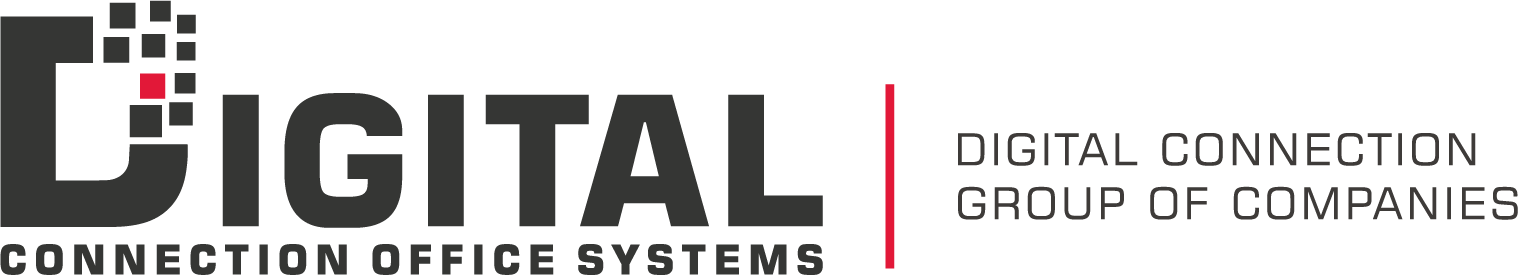Industry News
Industry News

By Don Linder, Industry Specialist
•
01 Jun, 2021
Nowadays, multifunction printers can literally do it all. If you have no time to fire up that desktop, or if you simply want the convenience of printing straight from your smart phone, tablet or wireless device, mobile printing might be the way to go. This is especially beneficial for companies whose employees work on multiple types of devices, across multiple locations. According to research from the International Data Corporation, organizations are adopting mobile devices at a fevered pace, with large/medium companies leading the way. And these mobile device users are increasingly interested in printing directly from their devices. In my experience, the paperless office doesn’t completely happen for most organizations. Even companies that have tried to go paperless still find themselves needing to print various files to paper, or needing to scan various paper sources of data into digital files. Mobile printing lets employees easily bridge that gap. Companies across a diverse range of industries can benefit from embracing mobile printing. For example, a real estate office could help its salespeople to print sales documents or legal forms directly from their iPads, without having to log on to their desktops. Field staff who need to include pictures taken on site can print them as part of their report. Multifunction printers can also benefit those without smart devices — frequently needed documents can be saved onto the printer itself and printed at the touch of a button. This could help organizations with a large number of casual employees or volunteers, such as a church or nonprofit group. A trucking company could help their drivers (who typically don’t have desks, or computers) to print out trip logs or forms. Think how useful it could be to print forms as and when they are needed, without having to set aside a desktop computer and space for that task. Your best employees want to be as efficient and productive as possible. Mobile printing is quick, easy and hassle-free. Give your employees the tools to be the best they can be!

By Digital Connection
•
27 May, 2021
Cyber attacks are on the rise and both small and large businesses are at risk. The best way to protect your business is to invest in cybersecurity practices. Spending time, money, and resources on cybersecurity may seem like a burden, but in the long run, this is an investment that will benefit your business greatly in the years to come. What is cybersecurity? In today’s world, the internet, and technology are an integral part of our everyday lives. Now that many of us are working remotely – businesses have shifted to online mediums. With the increased use of the internet and technology comes the huge risk of cyberattacks – especially for small businesses as they are considered “low hanging fruit”. The main goal of cybersecurity is to ensure a strong defense line against cyber attacks. Common types of cybersecurity threats Phishing - the practice of sending fraudulent emails that resemble emails from reputable sources. The aim is to steal sensitive data like credit card numbers and login information. This is one of the most common attacks, especially against the general public. Ransomware – often looks like an email from an official source with an attachment. The attachment is designed to extort money by blocking access to files or the computer system until the ransom is paid. Malware - is a type of software such as computer viruses, spyware, Trojan horses, and keyloggers designed to gain unauthorized access or to cause damage to a computer. Social engineering - is a tactic that adversaries use to trick you into revealing sensitive information. They can solicit a monetary payment or gain access to your confidential data. (Link clicks, download malware, etc) What companies can do to protect themselves Businesses of any size can affordably protect themselves with enterprise-level security. Digital Connection Office Systems offers a range of Managed IT Solutions to help protect your data in addition to these steps: Data Backups Whether your data is stored locally on your computer or on the cloud, all businesses should regularly make backups of all important information. This includes word processing documents, electronic spreadsheets, databases, financial files, human resource files, and accounts receivable/payable files. Creating regular backups can ensure that all-important data can be restored at any time. You can even set up automated backups, so you never have to worry about it again. Keep Your Software Up to Date Keeping your software up to date is a crucial step in internet safety. Most software updates automatically but knowing how to keep your software updated can improve your computer's security and let you know about more features. Turn on automatic system updates for your device Make sure your desktop web browser uses automatic security updates Keep your web browser plugins like Flash, Java, etc. updated Use Anti-Virus Protection & Firewall One of the first lines of defense is using a reputable and trustworthy Anti-virus (AV) protection software. AV is very efficient and will catch most of the malware attacks and other malicious viruses from entering your device and compromising your data. It is important to note that malware is constantly advancing at rapid rates, so sometimes the software is unable to detect it, so it is important to use other cybersecurity measures. Using a firewall is also important when trying to prevent cyber attacks. A Firewall can help screen out hackers, viruses, and other malicious activity that occurs over the Internet and determine what traffic can enter your device. It is also important that employees working from home install a firewall on their home network as well. Use Two-Factor or Multi-Factor Authentication Multi-factor authentication (MFA) is very important for modern business. If employees are using weak passwords, attackers are more likely to hack their accounts. MFA provides an extra layer of security by asking for multiple types of information to identify the user before logging in. Types of MFA Facial recognition, fingerprint, or eye scans PINS, OTP, and software certifications. Educate Your Staff Train your employees how to recognize and respond to a cyber attack. Come up with a plan to alert your administrator to any suspicious emails or unusual activity – even if it turns out to be a false alarm. We offer many different IT package solutions built to meet your business needs. Reach out today for more information and how Digital Connection can help prevent cyber attacks in your business.

By Don Linder, Industry Specialist
•
25 May, 2021
Does your moody old scanner have you mad as hell and reliving the scene from Office Space as you plot its demise? Perhaps you dream of smashing your old copier with a hammer. Whatever the frustration, in this age of multitasking, a new commercial-grade multifunction printer (MFP) makes sense for many organizations. A business might buy a higher grade of MFP for many reasons, including efficiency, increased productivity, better reliability, competent support and, of course, cost savings. But before you head out with credit card in hand, here are a few things to consider: 1. Understand your needs. Take a good look at the volume and type of printing you're doing. Will consumer-grade equipment (low initial cost, high operating cost) cut it or should you move up to commercial grade? Are you using several small printers around the office? Are you outsourcing any printing? Do you print different types of materials, such as brochures and manuals? The potential for cost savings could be tremendous. 2. Examine your workflow . Is time being wasted by over-handling documents and hopping around between equipment? Could you benefit from an MFP with special organizing software? 3. Ensure you can support a commercial- grade printer. Printing is essential in most offices, but it can be frustrating if things go wrong. Does your business have IT people on hand if there's a hiccup? If not, make sure your supplier has local IT capability and can help if there's a problem. 4. Investigate suppliers . If you have a question, will you be stuck making your way through a phone tree or will you talk to a real, live person? Does the supplier have enough technicians to respond quickly? Do they offer continuous training as your staff changes and your work processes change? Do they regularly perform preventative maintenance to correct problems before they occur? 5. Think about the future. What happens if your needs or the technology changes? Is the supplier willing and able to upgrade your equipment for you? Is the supplier growing in your local market or are they shrinking? Buying any new piece of equipment takes careful consideration. Both the product and the supplier need to be reliable, so take the time to do your research. Like all new ventures, expect a learning curve; with the proper equipment from the right people, it's some short-term pain for long-term gain. Interested in upgrading your office technology? Reach out to us for a free technology consultation from one of our industry specialist.

By Digital Connection
•
20 May, 2021
The paperless office — does it really exist? Or, like Sasquatch and Ogopogo, is it just a legend, built upon the fanciful dreams of idealistic office managers? While not yet a reality for most businesses, it is a worthwhile pursuit. Aside from the obvious benefits to the environment, there are a number of scenarios in which “paperless” is the best option for increased productivity and reduced costs and clutter. The Accounts Payable Pickle — Difficulty in managing invoice paper trails can often lead to late or even missed payments. This situation is particularly problematic when a business is quite large, has multiple locations or people are in the field and communication is intermittent. Appropriate document software can eliminate the need for physical invoices, and payments can be approved or recorded quickly and remotely via mobile devices. We’ve helped companies as diverse as professional services firms and contractors streamline their A/P process. The Fax Fix — Print it out, get up and fax it off, bring it back and file it away. Believe it or not, faxes are still predominant in some industries — but it can be a frustrating waste of time and paper. Desktop faxing programs can send and record faxes without paper ever being used. This is particularly useful for medical offices and notaries. The Retrieval Conundrum — Many businesses, whether by law or other regulations, are required to keep documents for years. This can use up valuable office space and retrieval can sometimes take hours. Many businesses, such as real estate and medical offices, are turning to management software to electronically store and index their records so that they can be retrieved at a moment’s notice. The Disaster Dilemma — As the saying goes, “back it up or pack it up.” Though we all hope nothing will happen to us, in the case of disaster, very few companies have backups of everything they need to restart quickly in case the unthinkable does occur. Like any new approach, going paperless can come with a learning curve, but nothing good comes without some effort. As an aside, it may seem contradictory that a premium provider of printing solutions takes the time to promote going paperless, but our goal is to help our clients increase productivity and reduce costs wherever they can. If you’re ready to take the paperless plunge, give us a call. For more information on moving to a paperless office set up your free office technology consultation!

By Digital Connection
•
29 Apr, 2021
From real-time chat to video meetings, document management, and more, Microsoft Teams has proved to be a powerful tool in today's world.. As many users have become familiar with the chat and video-conference features of Teams, did you know that it is a great project management tool as well? Whether the project is for clients or internal initiatives, the process is similar. In this blog, we will walk you through the steps to set up and use Microsoft Teams as a project management tool. Step 1: Creating Your Team Teams are a collection of people, content, and tools surrounding different projects and outcomes within an organization. Teams can be created to be private to only those who have been invited or public and open to anyone within the organization. Creating a new team is straightforward – simply click “Teams” and then “Join or create a team”. From this window, you will be able to complete all relevant information to put your team together. You can change the name of a team or channel if needed down the road – however, the original name is retained by SharePoint and document links. Complete your team by: Adding team members Creating channels (explained in next section) Uploading and creating files Adding tabs, such as Planner and SharePoint Connecting third-party and apps Step 2: Setting Up Team Channels Channels are dedicated sections within a team to keep conversations organized by specific topics, projects, disciplines – whatever works for your team! Channels are a great way to collaborate in key areas of a project and can be open to all team members or, a more select audience and set to private. Customize your channel – add tabs and apps to each channel by opening the channel and selecting the + icon. Here you can shop through the available apps within Teams to manage your project. For those using Planner. Planner boards can be added or created to each channel.
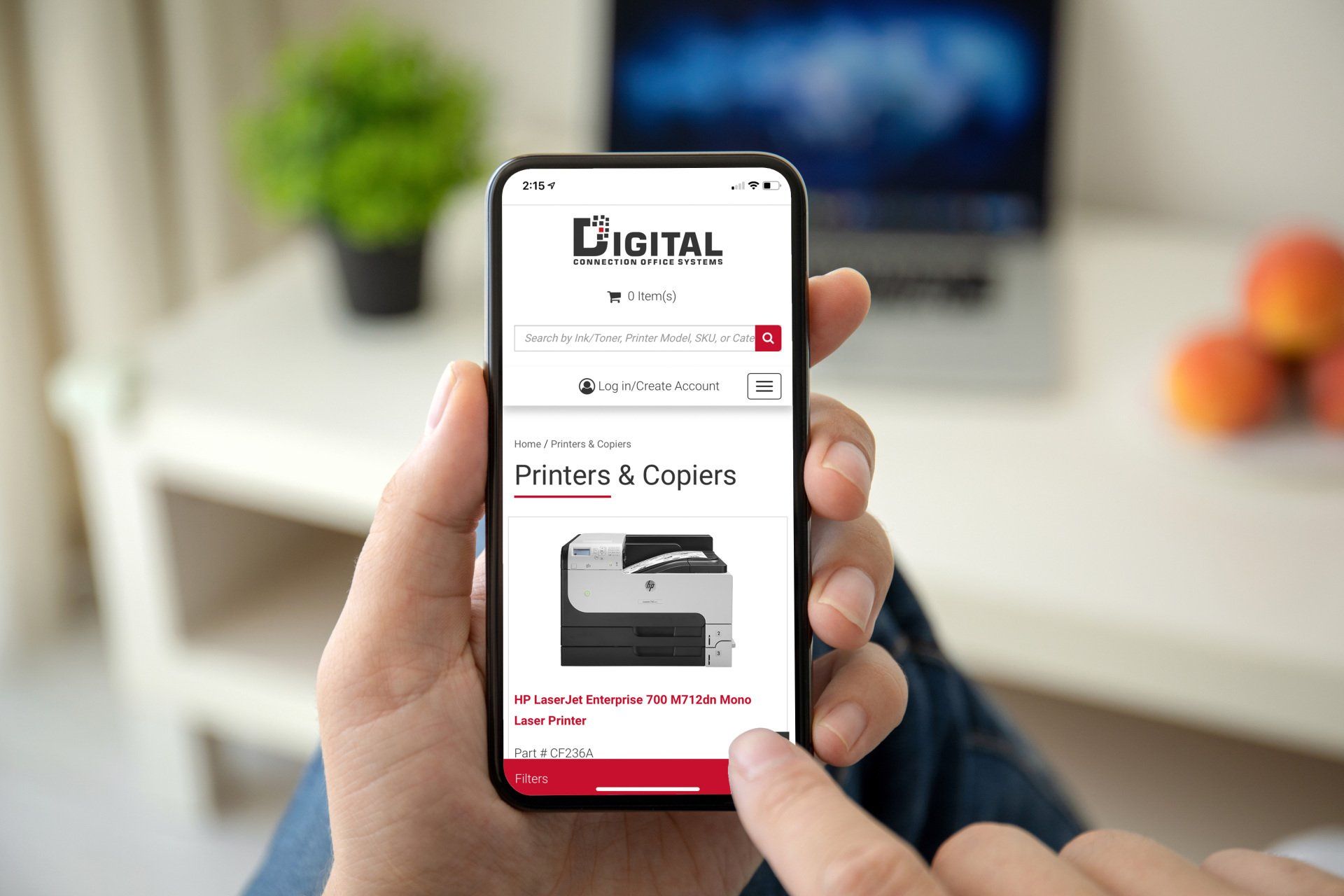
By Digital Connection
•
01 Feb, 2021
We are thrilled to announce the launch of our new ecommerce website! Whether you are viewing on desktop, tablet or mobile, the shop will provide an elevated online shopping experience to our site visitors. We aim to provide our customers with a simpler way to discover more about our product and service offerings. We offer a wide range of products from different categories including printers, print supplies, notebooks, displays, IT accessories, shredders and more. These products will be available from industry leading brands including (but not limited to) HP, Brothers, Canon, Ricoh, Sharp and Lexmark. Our shop also includes a supply cupboard that allows users to monitor their devices and view toner levels in real time. This service allows shoppers to easily add product into their shopping cart without having to search for model codes or SKUs – all it requires is a free account. We are also pleased to offer our customers meet or beat pricing. To learn more about our special pricing offers please contact shop@dcos.ca. Payment methods we accept are Mastercard, Visa or Purchase Order. Website link: https://shop.digitalconnection.ca/ Email: shop@dcos.ca

By Digital Connection
•
07 Dec, 2020
Digital Connection, a leading office technology company in Western Canada, is pleased to announce it has acquired CBM Office Automation (“CBM”) as of December 1st, 2020. CBM is an office equipment dealer in Edmonton, Alberta offering Sharp, Kyocera and HP products. CBM Office Automation has been a provider of print services and technologies in Edmonton since 1974. This acquisition brings many opportunities to provide their customers with an even greater level of service and support. We are pleased to welcome the experienced and knowledgeable staff at CBM into the Digital Connection family. Digital Connection’s recent partnerships with Ricoh, Canon and Sharp, and the acquisition of CBM Office Automation allows Digital Connection the unique ability to provide exceptional service and an extensive breadth of solution offerings in the Alberta region. We are very excited to add offices in Edmonton to further expand our Western Canadian presence. We now have offices in Lloydminster, Lethbridge, Cold Lake, Red Deer, Calgary, Edmonton, Cranbrook, Victoria, Nanaimo, Parksville, and Courtenay. The CBM Edmonton location will continue providing the same quality, affordable, reliable service that our customers have been accustomed to. They will continue to receive the same great local support in addition to the benefits of a larger organization including capacity, access to toner, parts and supplies, technical resources, and dedicated account managers. About Digital Connection Digital Connection has been a provider of digital print hardware and software for more than 20 years. Having operations across Alberta, British Columbia, and Saskatchewan, Digital Connection offers our customers services ranging from print solutions, managed IT services, software solutions and digital marketing. With a team of over 70 people, and twelve office locations, Digital Connection has an experienced sales and service team with a commitment to first-class customer service. Through longstanding partnerships with our suppliers, we provide leading-edge products and solutions with efficient, personalized service to make our customers' jobs (and life) easier.

By Digital Connection
•
10 Nov, 2020
In this exciting new chapter, Digital Connection has completed its acquisition of Hartman Business Machines. This combination creates an organization even better able to serve our customers and compete in the global marketplace. Since 1993 Hartman Business Machines has dedicated its service to rural communities. Known for their ability to anticipate customer needs and their exceptional local service, we are confident that this acquisition will contribute to the growth and success of Digital Connection for years to come. About Digital Connection With operations across British Columbia, Alberta and Saskatchewan, Digital Connection Office Systems provides progressive software and hardware solutions for your business. From copiers to scanners to cloud-based solutions, Digital Connection provides leading technology with efficient, personalized assistance. At Digital Connection, we pride ourselves in offering our partners responsive, timely and excellent service. Our partners are the most important part of our business, and we work hard to ensure your complete satisfaction. With 11 locations across three different provinces, Digital Connection employs approximately 70 staff through the various regions to help serve you better
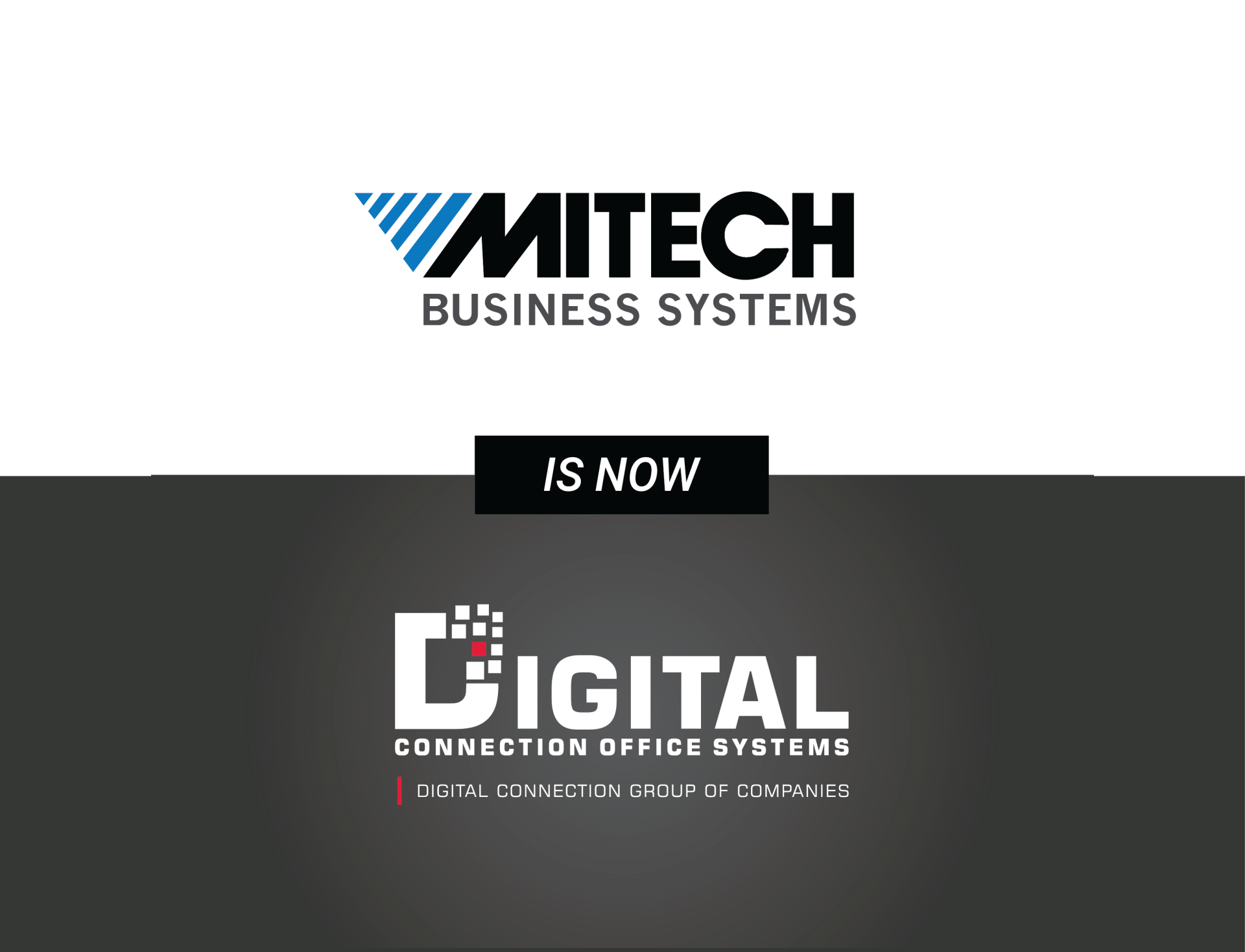
By Digital Connection
•
03 Sep, 2020
Digital Connection expands into Cranbrook In this exciting new chapter, Digital Connection has completed its acquisition of Mitech Business Systems. This combination creates an organization even better able to serve our customers and compete in the global marketplace. For the past 40 years Mitech Business Systems has dedicated its service to rural communities. Known for their ability to anticipate customer needs and their exceptional local service, we are confident that this acquisition will contribute to the growth and success of Digital Connection for years to come. Mitech Business Systems Brings: 40 years of dedicated service to rural communities Local, certified and experienced technicians that live in and support the lower interior Dedicated sales, finance, administration, customer-care dispatch team for the East Kootenays Robust IT service team provides guidance, support, consultations and solutions About Digital Connection With operations across British Columbia, Alberta and Saskatchewan, Digital Connection Office Systems provides progressive software and hardware solutions for your business. From copiers to scanners to cloud-based solutions, Digital Connection provides leading technology with efficient, personalized assistance. At Digital Connection, we pride ourselves in offering our partners responsive, timely and excellent service. Our partners are the most important part of our business, and we work hard to ensure your complete satisfaction. With 11 locations across three different provinces, Digital Connection employs approximately 70 staff through the various regions to help serve you better.